さて、今回はメモ程度ですが スマホUMIDIGI F2に、termuxでapache2とphp7とmariadb10を入れた環境にWordPress代替えのClassicPressを入れて動作させてみました。いろいろ課題が見えて来たのでメモしておきます。まずは、どのくらいの速度で表示されるか、視覚的に見ると以下になります。約1.8秒です。
これは、後ほど出て来ますが https://www.webpagetest.org/ でのテスト結果です。ちょっと遅いですよね。まぁ、しかしスマホで動作していると思えば十分に速いかもしれません。
まだ設定は未調整ですがhttp接続(SSLじゃない80接続)でのベンチマークです。コマンドラインでのapache ab テストもやってみました。同時に100ユーザが、1ユーザーあたり10リクエストを発行した場合を想定しています。これは、一般的なhtmlアクセスに対するjsやcssや画像のアクセスかなと思います。まぁ、このブログはそんな人気じゃないので同時に10人くらいのアクセスで十分かもですがw
サーバ側の状態は、ClassicPressをデフォルトで入れた状態です。テーマは、ClassicPressのTwentySixteenです。画像は出ない状態で全部テキストです。htmlやcssやjsやfontなど全部で、278 KBです。
まず、ローカルのリモート(macos)から。
$ ab -n 1000 -c 100 http://192.168.1.38:8080/
Server Software: Apache/2.4.46 Server Hostname: 192.168.1.38 Server Port: 8080 Document Path: / Document Length: 15825 bytes Concurrency Level: 100 Time taken for tests: 78.390 seconds Complete requests: 1000 Failed requests: 0 Total transferred: 16123000 bytes HTML transferred: 15825000 bytes Requests per second: 12.76 [#/sec] (mean) Time per request: 7839.037 [ms] (mean) Time per request: 78.390 [ms] (mean, across all concurrent requests) Transfer rate: 200.86 [Kbytes/sec] received Connection Times (ms) min mean[+/-sd] median max Connect: 1 4 15.5 1 410 Processing: 490 7663 5599.2 6405 30174 Waiting: 461 7317 5486.8 5962 30109 Total: 494 7667 5599.1 6407 30175 Percentage of the requests served within a certain time (ms) 50% 6407 66% 7733 75% 9622 80% 10952 90% 16804 95% 19520 98% 24822 99% 26571 100% 30175 (longest request)
次は、GCPの東京リージョンからです。この経路は80←→8080にポート転送していますが、その差は感じない程度ですね。termux は、80ポートや443ポートでは運用できない制限がありますので、ルータで変換します。
$ ab -n 1000 -c 100 http://jh.gpl.jp/
Server Software: Apache/2.4.46 Server Hostname: jh.gpl.jp Server Port: 80 Document Path: / Document Length: 15742 bytes Concurrency Level: 100 Time taken for tests: 78.813 seconds Complete requests: 1000 Failed requests: 0 Total transferred: 16040000 bytes HTML transferred: 15742000 bytes Requests per second: 12.69 [#/sec] (mean) Time per request: 7881.291 [ms] (mean) Time per request: 78.813 [ms] (mean, across all concurrent requests) Transfer rate: 198.75 [Kbytes/sec] received Connection Times (ms) min mean[+/-sd] median max Connect: 21 190 525.8 51 3058 Processing: 707 7470 4143.1 7264 22358 Waiting: 605 7100 4070.2 6790 22218 Total: 804 7661 4221.0 7341 22409 Percentage of the requests served within a certain time (ms) 50% 7341 66% 8008 75% 8490 80% 9059 90% 14244 95% 16246 98% 20310 99% 21250 100% 22409 (longest request)
次はtermuxが動作しているローカルからです。
$ ab -n 1000 -c 100 http://192.168.1.38:8080/
Server Software: Apache/2.4.46 Server Hostname: 192.168.1.38 Server Port: 8080 Document Path: / Document Length: 15825 bytes Concurrency Level: 100 Time taken for tests: 77.274 seconds Complete requests: 1000 Failed requests: 0 Total transferred: 16123000 bytes HTML transferred: 15825000 bytes Requests per second: 12.94 [#/sec] (mean) Time per request: 7727.448 [ms] (mean) Time per request: 77.274 [ms] (mean, across all concurrent requests) Transfer rate: 203.76 [Kbytes/sec] received Connection Times (ms) min mean[+/-sd] median max Connect: 1 1428 791.4 1531 3535 Processing: 562 6046 2311.5 5785 16840 Waiting: 515 4357 2249.9 3816 16085 Total: 649 7474 2189.4 7356 17166 Percentage of the requests served within a certain time (ms) 50% 7356 66% 8082 75% 8376 80% 8620 90% 9861 95% 11707 98% 12754 99% 13209 100% 17166 (longest request)
ちなみに、ローカルのリモート(macos)からしか試していませんが、スマホの接続をWiFi接続を5Ghzではなく、2.4Ghzで接続した場合は以下でした。これ有線だとどうなるんでしょうかね。type-c と有線イーサネットは1つありますが、繋げても接続できなかったのでまだテストしていません。
Server Software: Apache/2.4.46 Server Hostname: 192.168.1.38 Server Port: 8080 Document Path: / Document Length: 15825 bytes Concurrency Level: 100 Time taken for tests: 84.280 seconds Complete requests: 1000 Failed requests: 0 Total transferred: 16123000 bytes HTML transferred: 15825000 bytes Requests per second: 11.87 [#/sec] (mean) Time per request: 8427.984 [ms] (mean) Time per request: 84.280 [ms] (mean, across all concurrent requests) Transfer rate: 186.82 [Kbytes/sec] received Connection Times (ms) min mean[+/-sd] median max Connect: 1 11 13.3 5 135 Processing: 491 7692 4699.6 7107 25513 Waiting: 443 7301 4611.2 6657 25511 Total: 493 7703 4700.0 7139 25514 Percentage of the requests served within a certain time (ms) 50% 7139 66% 8172 75% 9108 80% 10369 90% 14578 95% 18137 98% 20897 99% 22101 100% 25514 (longest request)
多少、劣るようですがそこまで気にしなくてもいいかもです。
それよりも、最初のhtmlのロードが長いです。以下は一番最初のビデオの状態を詳細にみた結果です。まだ圧縮転送やキャッシュは効かせていませんが、マシン性能が出る部分ですかね。ちょっと遅いです。NGINXだともう少し速くなるかもですので、また試してみたいと思います。
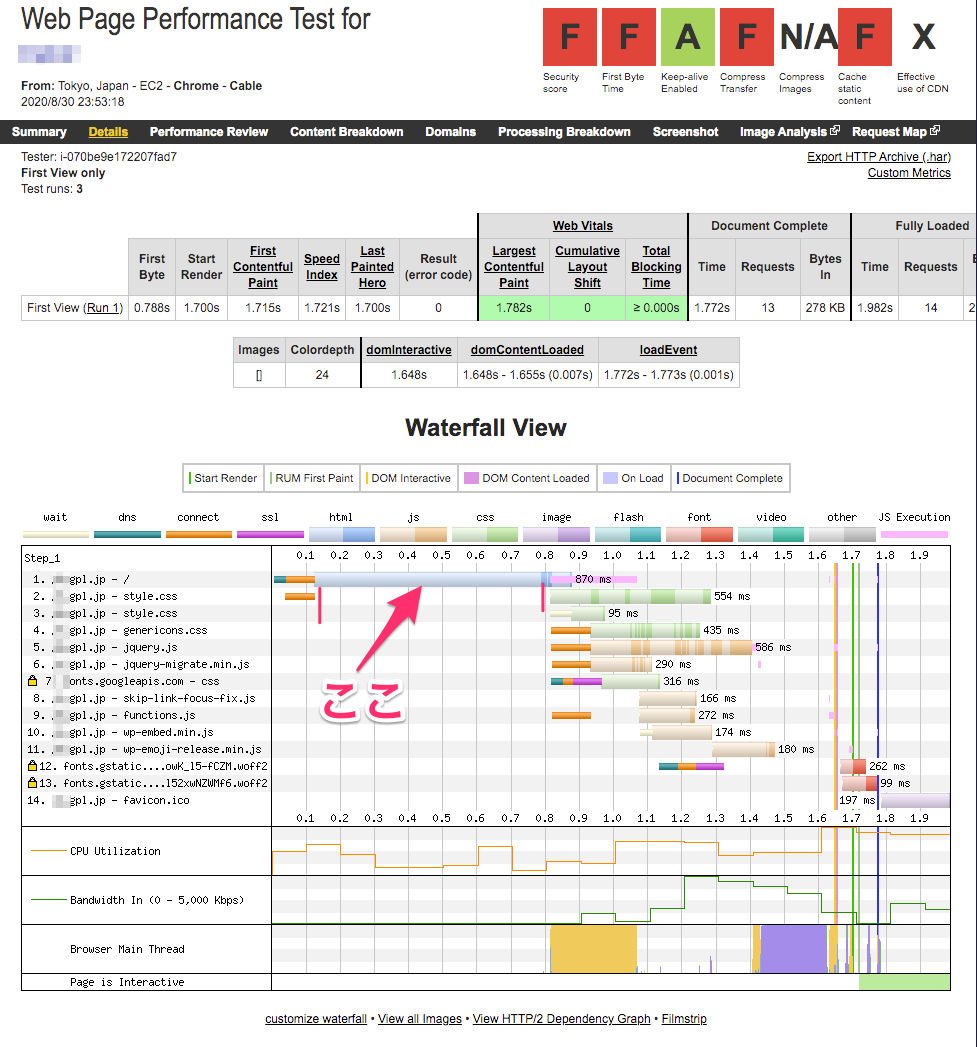
このWEBページのindex相当になるファイルはサイズ、15kb程度です。例えば、phpinfoのページを読んだ結果は以下です。このページは、82.0 KBありますが、0.4秒で終わっています。

つまり、mariadbにアクセスしたりphpでのwordpressの処理時間がかかっているから遅くなっているということになりますね。
例えば、これは以前検討していたマシンでの結果ですが、htmlのロードは0.2秒以内に終わっています。UnixBenchが7000近く出るマシンでネットワークもIPv4→IPv6トンネルなので、比較するとあれですが、どこまで近づけるかですね。
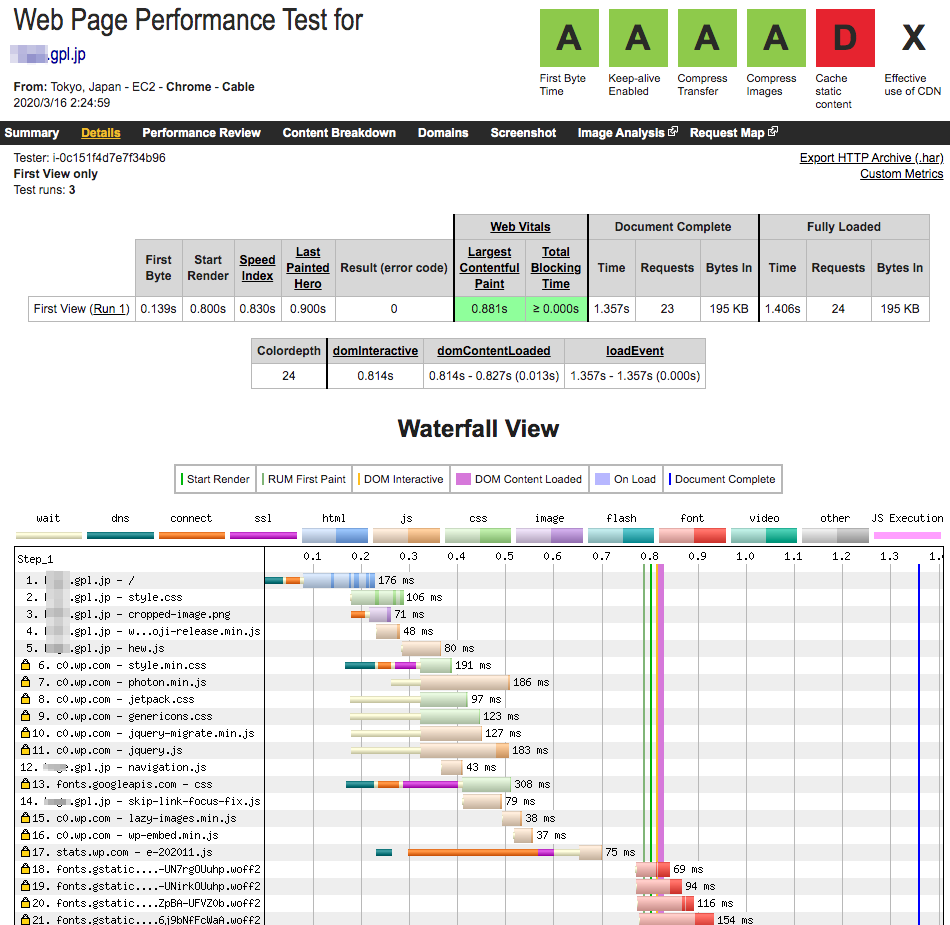
まぁ、速度的なことより困っていることがあります。それは、ローカルのマシンから、termux上で動作しているwordpressにグローバルIPでアクセスできないことです。この場合、ルータの管理画面にアクセスしちゃうんで、どうしようかなと。こういうのなんていうんでしたっけか? とにかく、今の拠点のルータ(PR-400KI)は、内側ネットワークから外側のグローバルアドレスにアクセスしたものを、変換(最終的にサーバのプライベートアドレスに変換)してくれないのです。
プライベートアドレスだと、wordpressの設定で、グローバルのIPがマッピングされているドメイン名の設定になっているので(ルータで80と8080をポート転送してwordpressを運用)、リダイレクトされてアクセスできないんですよね。これはwordpress の仕様みたいなので回避不可能かなと。なんか言葉で書くとわかりにくいですね。今度、時間があるときに図解で問題点を明確にしたいです。
今の所、2案あります。1つは、マルチセッションを貼って違う光プロバイダーからアクセスさせる方法。もう一つは、リバースプロキシを経由させる方法です。
スマホで非ルートで動かすtermux は、IPテーブルとかルーティングとかいじれないので工夫が必要ですね。
ネットワークはあんまり得意じゃないんで、もっといい解決方法があるかもしれませんが。

ピンバック: ポートフォワードの経路で、Uターン NATとかヘアピンNATが使えないルータの場合のあれこれ – アリエクでポチった JunkHack